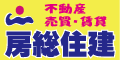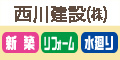本文
Kamogawa Emergency Alert E-mail Service/ 鴨川市 安全・安心メール
メールで 災害〈地震や 津波、台風など〉の お知らせや あやしい人、急に いなくなった人などのことを 教えます。
メールは、ぜんぶ 日本語です。
お金は かかりません。
申し込みの し方
迷惑メールを もらわないように している人は、@sg-m.jpを もらえるように してください。
スマートフォン・携帯から 申し込みます
2つ あります。
メールを 送るとき、何も 書かなくて いいです。
1 t-kamogawa@sg-m.jpに メールを 送ります
- 「仮登録完了のお知らせ」の メールが 届きます。
- メールに 書いてある「利用者登録」の ページを 開きます。
- 「利用規約を確認する」を クリックして、読んでください。
- 最初の ページに 戻って、「メール配信に同意する」を クリックします。
- メールアドレスが あっているか 見ます。あっていたら、「入力内容を登録する」を クリックします。
- 「本登録完了のお知らせ」と書いてあるメールが 届きます。終わりです。
2 QRコードを 読み取って、メールを 送ります

- 「仮登録完了のお知らせ」の メールが 届きます。
- メールに 書いてある「利用者登録」の ページを 開きます。
- 「利用規約を確認する」を クリックして、読んでください。
- 最初の ページに 戻って、「メール配信に同意する」を クリックします。
- メールアドレスが あっているか 見ます。あっていたら、「入力内容を登録する」を クリックします。
- 「本登録完了のお知らせ」と書いてあるメールが 届きます。終わりです。
パソコンから 申し込みます
- 利用者登録<外部リンク>の ページから メールを 送ります。
- 「仮登録完了のお知らせ」の メールが 届きます。
- メールに 書いてある「利用者登録」の ページを 開きます。
- 「利用規約を確認する」を クリックして、読んでください。
- 最初の ページに 戻って、「メール配信に同意する」を クリックします。
- メールアドレスが あっているか 見ます。あっていたら、「入力内容を登録する」を クリックします。
- 「本登録完了のお知らせ」と書いてあるメールが 届きます。終わりです。
引っ越し〈鴨川市じゃないところに 住んでいるところを 変えること〉などを して、鴨川市 安全・安心メールが いらなくなったとき
危機管理課に 電話してください。(電話 04-7093-7833)
危機管理課の 人が あなたの メールアドレスを 聞いて、やめる手続きを します。
問い合わせ
危機管理課
電話 04-7093-7833
About the Service
E-mail alerts will contain information about earthquakes, tsunami, typhoons, fires, missing people, etc. Alerts are issued almost immediately after a city-wide emergency announcement is made and can be helpful if you are unsure what is being said over the citywide announcement system. These alerts are only available in Japanese.
NOTE: If your phone is set to block SPAM mail, please change your settings to accept e-mails from the domain @sg-m.jp.
How to Register
Below are step-by-step instructions of how to register for this service. This service is free of charge, but you must pay for the Internet data transfer fees incurred when registering for and receiving emergency alert messages.
You are able to register for this service via your cell phone or a computer using your e-mail address.
Registering via smartphone/cell phone
There are 2 methods to register using your smartphone / cell phone:
E-mail:
- Send a blank e-mail to t-kamogawa@sg-m.jp.
- You will receive an e-mail titled 仮登録完了のお知らせ (“Temporary Registration Confirmation”). Open the website listed in this e-mail.
- The link will open to the page 利用者登録 (“User Registration”). Click 利用規約を確認する to confirm the Terms of Service.
- Return to the first page and click the top button メール配信に同意する (“Agree to Mail Subscription”) to agree to the Terms of Service.
- Confirm your information on the next screen, then click on the 入力内容を登録する (“Register information”) button.
- You will be taken to a confirmation screen, and your registration has been completed. You will also receive an e-mail confirming your registration.
QR Code

- After reading the QR code you will get an email titled 仮登録完了のお知らせ("Temporary Registration Confirmation").
- Opent the website listed in the e-mail. (It will be a page titled 利用者登録 "User Registration")
- Click 利用規約を確認する to confirm the Terms of Service.
- Return to the first page and click the button 「メール配信に同意する」 ("Agree to Mail Subscription")
- Confirm your information on the next screen, then click on the 入力内容を登録する (“Register information”) button.
- You will be taken to a confirmation screen, and your registration has been completed. You will also receive an e-mail confirming your registration.
Registering via PC/ Computer
- Send an email through 利用者登録<外部リンク> ("User registration".)
- An email titled 仮登録完了のお知らせ ("Temporary Registration Confirmation").
- Click on the 利用者登録 ("User registration") included on the email to access page.
- Click on 利用規約を確認する ("Check terms of use".)
- Return to the first page and click the top button メール配信に同意する (“Agree to Mail Subscription”) to agree to the Terms of Service.
- Confirm your information on the next screen, then click on the 入力内容を登録する (“Register information”) button.
- You will be taken to a confirmation screen, and your registration has been completed. You will also receive an e-mail confirming your registration.
If you move, or no longer need the Emergency Mailing Service
Please call the Disaster Management Division at Kamogawa city hall. (Tel 04-7093-7833)
You will have to tell the person your email and request to be taken off the mailing list. They will take care of removing your from the mailing list afterwards.
Questions
Disaster Management Division
Tel: 04-7093-7833